Budget Tools That Actually Make Money Management Fun
Budgeting feels like eating cardboard for dinner? These tools turn money management from a soul-crushing chore into something you might actually enjoy.
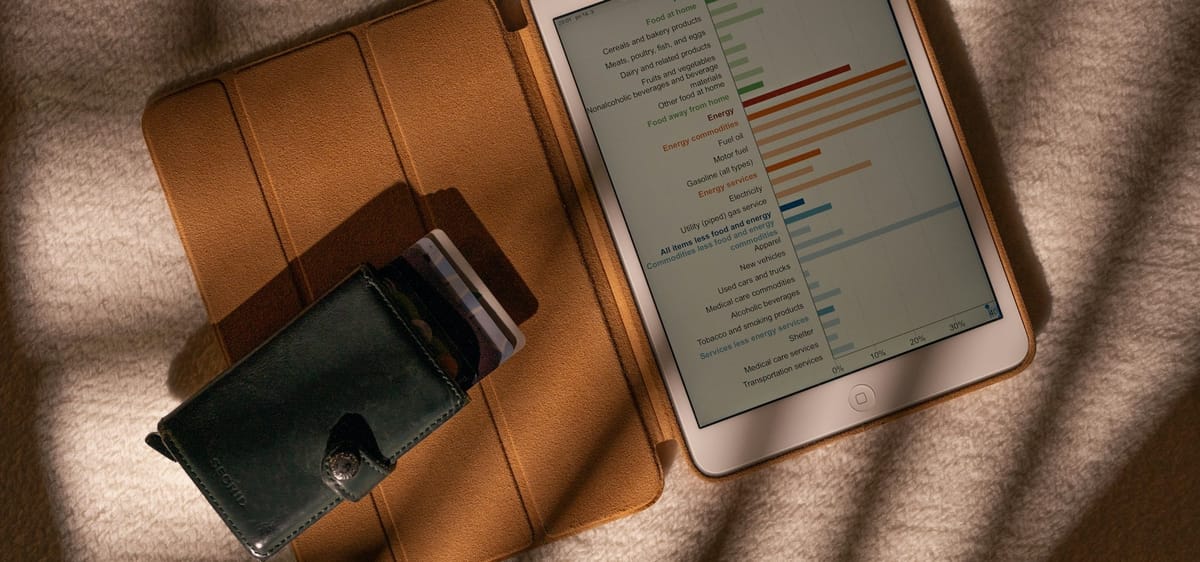
Budgeting feels like eating cardboard for dinner while watching paint dry?
I get it. Most budgeting advice treats you like a financial robot who gets excited about spreadsheets and tracking every penny. "Just categorize your expenses!" they say, like organizing receipts is supposed to spark joy.
Meanwhile, you're over here avoiding your bank account like it's your ex at a party, hoping that ignorance will somehow make your money problems disappear.
Here's what financial gurus don't understand: Budgeting sucks because most budgeting tools suck. They're built by people who think "fun" and "personal finance" are mutually exclusive concepts.
However, some tools actually make money management bearable, even enjoyable. These aren't your grandfather's budget spreadsheets or apps that make you feel guilty for buying coffee.
Battle-tested by someone who went from money chaos to actually looking forward to budget check-ins. No shame, no judgment, just tools that work with human psychology instead of against it.
Why Traditional Budgeting Fails
It's based on deprivation. Most budget methods make you feel guilty for spending money on anything enjoyable.
It requires perfect tracking. Miss one receipt and the whole system falls apart.
It ignores behavioral psychology. Humans aren't rational economic actors - we're emotional spenders with complicated relationships with money.
It feels punitive. Traditional budgeting treats spending like a moral failing instead of a tool for living.
The solution: Tools that gamify money management, automate the boring stuff, and help you spend intentionally without the guilt trip.
🎯 Apps That Make Budgeting Actually Enjoyable
YNAB (You Need A Budget) - The Mindset Shifter
Why it's different: Changes how you think about money instead of just tracking it
Cost: $14/month (but free trial to test it out)
Game-changing concept: Give every dollar a job before you spend it
What makes it fun:
- Age of Money: Shows how long money sits in your account (longer = better financial health)
- Goal tracking: Visual progress bars for savings goals
- The "YNAB broke" concept: You can only spend money you've already allocated
Reality check: Steep learning curve, but worth it if you're serious about changing your money habits
Best for: People who want to change their relationship with money fundamentally
Mint - The Autopilot Option
Why it works: Automatically categorizes transactions so you don't have to
Cost: Free (ad-supported)
Lazy person benefit: Connects to all your accounts and does most of the work
Fun features:
- Credit score tracking: Like a video game score for your finances
- Goal setting: Visual progress toward debt payoff or savings
- Spending insights: "You spent 40% more on takeout this month" (ouch, but helpful)
Limitations: Less control than YNAB, can be buggy with bank connections
Best for: People who want financial awareness without heavy lifting
PocketGuard - The Spending Safety Net
Why it's brilliant: Shows how much you can safely spend after bills and goals
Cost: Free version available, premium for $12/month
Anxiety reducer: Answers "Can I afford this?" instantly
What makes it work:
- In My Pocket: Shows available spending money in real-time
- Bill tracking: Automatically identifies recurring expenses
- Spending categories: Prevents overspending without micromanaging
Best for: People who want simple spending guardrails without complex budgeting
Goodbudget - The Envelope Method for Digital Natives
Why it's clever: Digital version of the envelope budgeting method
Cost: Free for 10 envelopes, $8/month for unlimited
Psychology win: Visual envelopes make spending limits feel tangible
Fun elements:
- Envelope filling: Satisfying visual of allocating money
- Spending from envelopes: Makes budget categories feel real
- Debt tracking: Visual progress on paying off balances
Best for: People who like the envelope method but want it digitized
🔧 Automation Tools That Do the Work for You
Qapital - The Sneaky Saver
What it does: Rounds up purchases and saves the change
Why it's painless: Micro-investments you barely notice
Fun factor: Watching small amounts compound into real money
How it works:
- Buy coffee for $4.50 → App saves $0.50
- Weekly round-up summary shows progress
- Connects to investment accounts for automatic investing
Reality: $30-50 saved monthly without thinking about it
Digit - The Smart Savings Assistant
What it does: Analyzes spending patterns and saves small amounts automatically
Why it's genius: Uses AI to save amounts you won't miss
Peace of mind: Only saves when you can afford it
Game-like features:
- Digit Boost: Bonus for keeping money saved
- Text updates: Friendly check-ins about your progress
- Goal tracking: Visual progress toward specific targets
Acorns - The Investment Game
What it does: Rounds up purchases and invests the spare change
Why it's motivating: Turns everyday spending into wealth building
Education bonus: Teaches investing through small, manageable amounts
Fun psychology:
- Portfolio growth tracking: Watch investments grow over time
- Achievement badges: Rewards for consistent saving
- Educational content: Learn investing without intimidation
📱 Simple Tracking Tools for Budget-Haters
Toshl - The Visual Budget
Why it works: Beautiful interface makes financial data less intimidating
Standout feature: Expense photos and emoji categories
Motivation: Visual progress bars and achievement system
What makes it fun:
- Custom categories with emojis: 🍕 for food, ⛽ for gas
- Expense photos: Remember what you bought
- Financial health score: Gamifies overall financial wellness
Spendee - The Social Budgeting App
Unique angle: Share budgets with family or roommates
Why it's engaging: Beautiful charts and social accountability
Group features: Shared expense tracking and goal setting
Motivation factors:
- Spending insights: Trends and patterns visualization
- Shared goals: Work toward financial targets with others
- Category customization: Make it relevant to your life
🎮 Gamification Features That Actually Work
Points and Rewards Systems
- Achieve savings goals: Unlock new features or badges
- Consistent tracking: Streak counters for daily check-ins
- Debt payoff: Progress bars that fill as balances decrease
Visual Progress Tracking
- Goal thermometers: Visual representation of savings progress
- Debt snowball visualization: Watch balances shrink over time
- Net worth tracking: See the overall financial picture improve
Social Elements
- Anonymous challenges: Compete with other users on savings goals
- Community support: Forums for budget wins and challenges
- Family coordination: Shared goals and spending accountability
🚫 Budget Tool Mistakes That Kill Motivation
Trying to track every penny
Focus on major categories, not coffee-level detail
Setting unrealistic spending limits
Budgets that ignore reality always fail
Choosing tools that shame you
Guilt-based budgeting leads to avoidance
Over-complicating with too many categories
Start simple, add complexity gradually
Ignoring your actual spending patterns
Build budgets around reality, not aspirations
Not automating what you can
Manual tracking burns out quickly
📊 The Budget Setup That Actually Sticks
Week 1: Choose Your Primary Tool
- Pick one app that matches your personality and needs
- Connect your main accounts (checking, savings, main credit card)
- Set up basic categories (5-7 major ones to start)
- Don't change anything else - just observe spending patterns
Week 2: Add Automation
- Set up automatic transfers to savings
- Connect round-up apps if you chose that route
- Schedule bill reminders to avoid late fees
- Enable goal tracking for one specific target
Week 3: Refine and Adjust
- Review spending patterns from the first two weeks
- Adjust categories based on actual spending
- Set realistic limits for major expense categories
- Add one fun savings goal to stay motivated
Week 4: Build the Habit
- Daily check-ins (2 minutes max)
- Weekly review sessions to assess progress
- Celebrate small wins (stayed under dining budget, met savings goal)
- Plan next month based on what you learned
💰 Free vs. Paid: What's Worth the Money
Start Free
- Mint: Full-featured budgeting at no cost
- PocketGuard free tier: Basic spending tracking
- Goodbudget free: 10 envelopes (enough for most people)
Upgrade When...
- You're consistently using the free version
- You need features like goal tracking or investment integration
- The cost is less than what you're saving monthly
- You want advanced reporting or export features
Never Worth It If...
- You're not using basic features consistently
- The cost stresses your budget
- You're tool-hopping every month
- You prefer simple tracking over advanced features
Making Money Management Actually Enjoyable
Psychology Hacks That Work
- Celebrate small wins: Hit your coffee budget? Do a little victory dance
- Make it visual: Progress bars and charts satisfy completion urges
- Focus on abundance: Track what you CAN spend, not restrictions
- Automate the boring stuff: Let technology handle routine transfers
Building Positive Money Habits
- Weekly money dates: 30 minutes to review and plan
- Savings goal rewards: Treat yourself when you hit milestones
- Progress photos: Screenshot achievements and improvements
- Community support: Share wins with financially-minded friends
The Real Talk About Fun Budgeting
"Fun budgeting" doesn't mean ignoring financial reality. It means using tools and approaches that work with your psychology instead of against it.
You still need to spend less than you earn. No app can fix fundamental spending problems.
The best budget tool is the one you'll actually use consistently. Fancy features don't matter if you avoid the app.
Some friction is good. You want to be aware of spending without making it impossible.
Progress beats perfection. Better financial awareness through fun tools beats perfect tracking you'll abandon.
Ready to make peace with your money? Start with one free app that appeals to you and use it for 30 days. Get in touch with your budget tool wins - I love hearing how people find their financial groove.
Need more practical money advice? Check out our books that make you financially smarter, or explore weekend side hustle tools.


